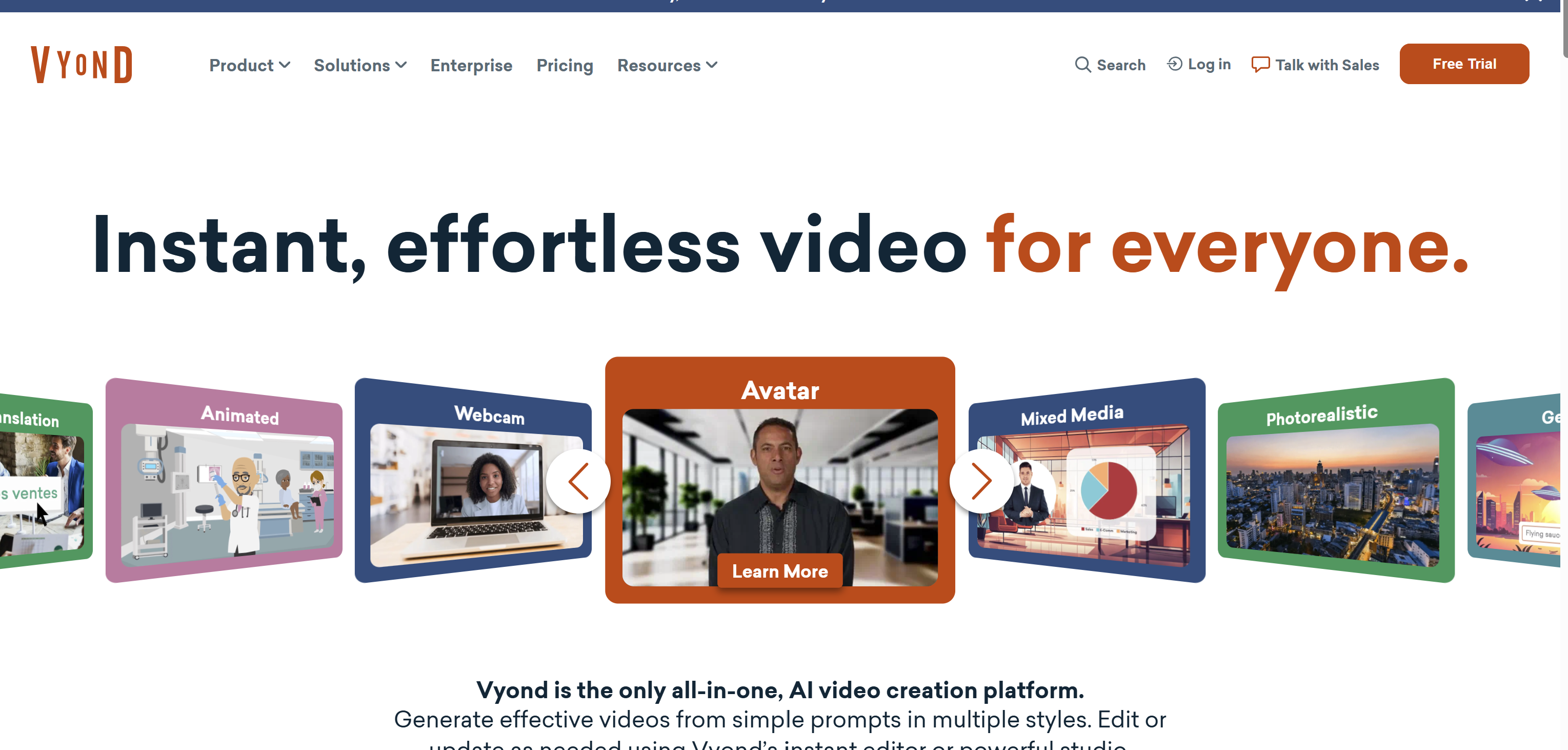
Vyond: AI-Powered Animated Video Creation for Business, Educ
VerifiedVyond is a professional animated video creation platform that blends traditional drag-and-drop animation with AI-powered enhancements. It empowers businesses, marketers, educators, and content creators to produce high-impact explainer videos, training …
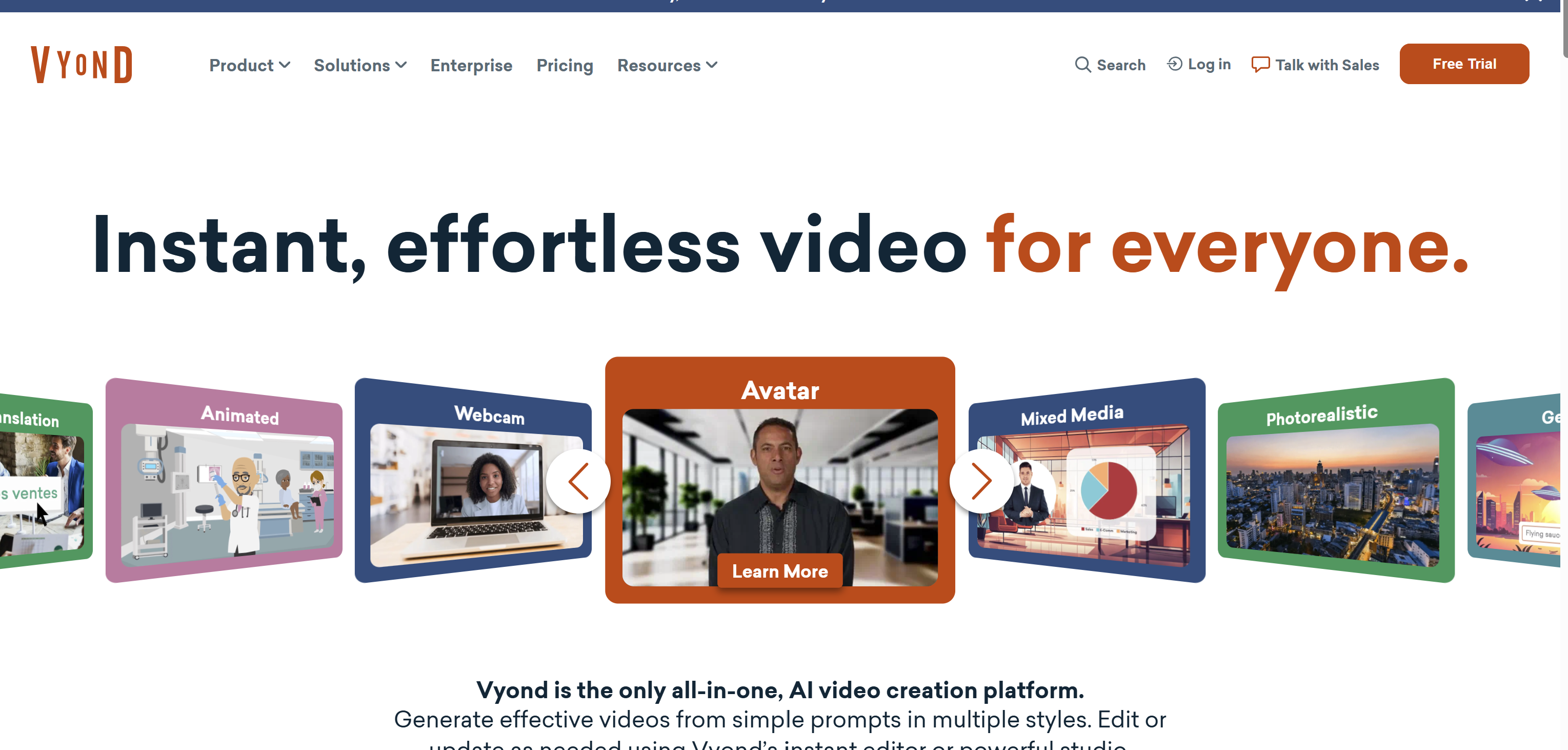
Categories & Tags
About Vyond: AI-Powered Animated Video Creation for Business, Educ
Vyond: AI-Powered Animated Video Creation for Business, Education, and Social Media
OverviewVyond is a professional animated video creation platform that blends traditional drag-and-drop animation with AI-powered enhancements. It empowers businesses, marketers, educators, and content creators to produce high-impact explainer videos, training modules, and social content using characters, voiceovers, and scene templates — all without needing advanced design or animation skills.
What Makes Vyond Stand OutWhere many AI tools focus on style or automation, Vyond prioritizes structured storytelling and business usability. It excels at character-based videos where people need to deliver information — from onboarding and HR training to marketing videos, product explainers, and internal communications. With AI features like text-to-speech, script assistance, and scene generation, Vyond bridges the gap between traditional video production and fast-paced digital content demands.
Key Features
Professional-Grade Animated Video Tools
AI Script Assistant: Auto-generate scripts for training, sales, HR, and marketing content
Text-to-Speech Narration: Convert scripts into voiceovers using natural-sounding AI voices
Character Builder: Create diverse, branded characters for consistency across videos
Pre-Built Scenes & Templates: Drag-and-drop scenes for business scenarios like presentations, interviews, tutorials, and demos
Lip-Sync Animation: Auto-sync voiceovers to character mouth movements for polished delivery
Optimized for Business and Social Video Content
Export-ready for LinkedIn, YouTube, Instagram Reels, TikTok, Facebook, Twitter/X, and LMS platforms
Aspect ratios: 16:9 (landscape), 1:1 (square), and 9:16 (vertical)
Perfect for corporate explainers, HR training, customer service demos, product videos, marketing clips, and social media intros
Custom brand kits for color, font, and logo consistency across teams
Who Should Use Vyond?
HR and L&D Teams: Create engaging training, onboarding, and compliance videos
Sales & Marketing Teams: Deliver consistent brand messaging with explainer or promo videos
Educators & Coaches: Build curriculum-aligned animated lessons and digital learning content
Startups & SMBs: Use storytelling to introduce products and services
Content Creators: Turn blogs, tips, or FAQs into animated short videos for TikTok or YouTube
PricingVyond is a premium platform designed for professionals:
Essential Plan: ~$49/month – Includes basic features, standard video exports
Premium Plan: ~$89/month – HD exports, better voice quality, priority support
Professional Plan: ~$159/month – Brand control, team sharing, full asset library, commercial rights
Enterprise: Custom pricing for large teams, training orgs, and LMS integrations
Pros
Business-focused storytelling features
Excellent for team training and communications
Character customization and voiceover tools save production time
AI tools assist with scripting, pacing, and narration
Output is clean, polished, and brand-ready
Cons
More business-oriented than cinematic or aesthetic
Pricing is higher than most AI-only tools
Requires some time to learn interface and scene composition
Technical Requirements
Platform: Browser-based, no software download required
Internet: Required for all features and rendering
Browser Compatibility: Chrome, Edge, Firefox, Safari (latest versions)
Output Formats: MP4, with HD and vertical options supported
How to Use Vyond for AI-Animated Videos
Sign in at vyond.com
Choose a template or start from a blank project
Write your script or use the AI assistant to generate one
Select characters, scenes, and voice narration
Animate, preview, and export to your platform of choice
Frequently Asked QuestionsQ: Can I use Vyond to create training videos for employees?A: Yes! Vyond is widely used for onboarding, safety training, compliance, and professional development videos.
Q: Is Vyond good for creating TikTok or Instagram Reels content?A: While designed for business, Vyond supports vertical format and short videos that can easily be used on Reels or TikTok — especially educational or tip-style content.
Q: Can I animate custom characters with brand uniforms or logos?A: Yes. The character builder lets you personalize appearances, outfits, and brand consistency.
Q: Does Vyond include background music and sound effects?A: Yes. You can choose from a library of royalty-free music, sound effects, and even upload your own audio.
Why Choose Vyond?If you're looking to create professional animated videos that explain, educate, or promote, Vyond is one of the most reliable tools out there. It combines powerful features, business templates, and AI narration with just enough creative freedom to deliver videos that look custom — without needing a video production team.
Pro Tips to Maximize Vyond Output
Keep scripts concise — short scenes maintain viewer attention on social platforms
Use custom characters to build brand recognition across videos
Export square or vertical videos for better mobile engagement
Layer AI narration with subtitles for accessibility and SEO
Turn FAQs, product walkthroughs, or training checklists into animated scenes
Powered by Froala Editor
Key Features
Feature One
Description of key feature one for Vyond: AI-Powered Animated Video Creation for Business, Educ.
Feature Two
Description of key feature two for Vyond: AI-Powered Animated Video Creation for Business, Educ.
Use Cases
For Marketers: Speed up content creation for ads, social media, and blogs.
For Developers: Integrate AI capabilities into your applications.
For Students: Assist with research, writing, and learning new concepts.
Pros & Cons
Pros
- Pro point 1 for Vyond: AI-Powered Animated Video Creation for Business, Educ.
- Pro point 2.
Cons
- Con point 1 for Vyond: AI-Powered Animated Video Creation for Business, Educ.
- Con point 2.
Vyond: AI-Powered Animated Video Creation for Business, Educ
AI Video Tools Automation
Pricing Plans
Free
Basic features included
You Might Also Like
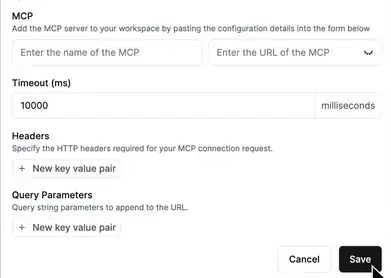
App For cHECKING
AI Education Tools
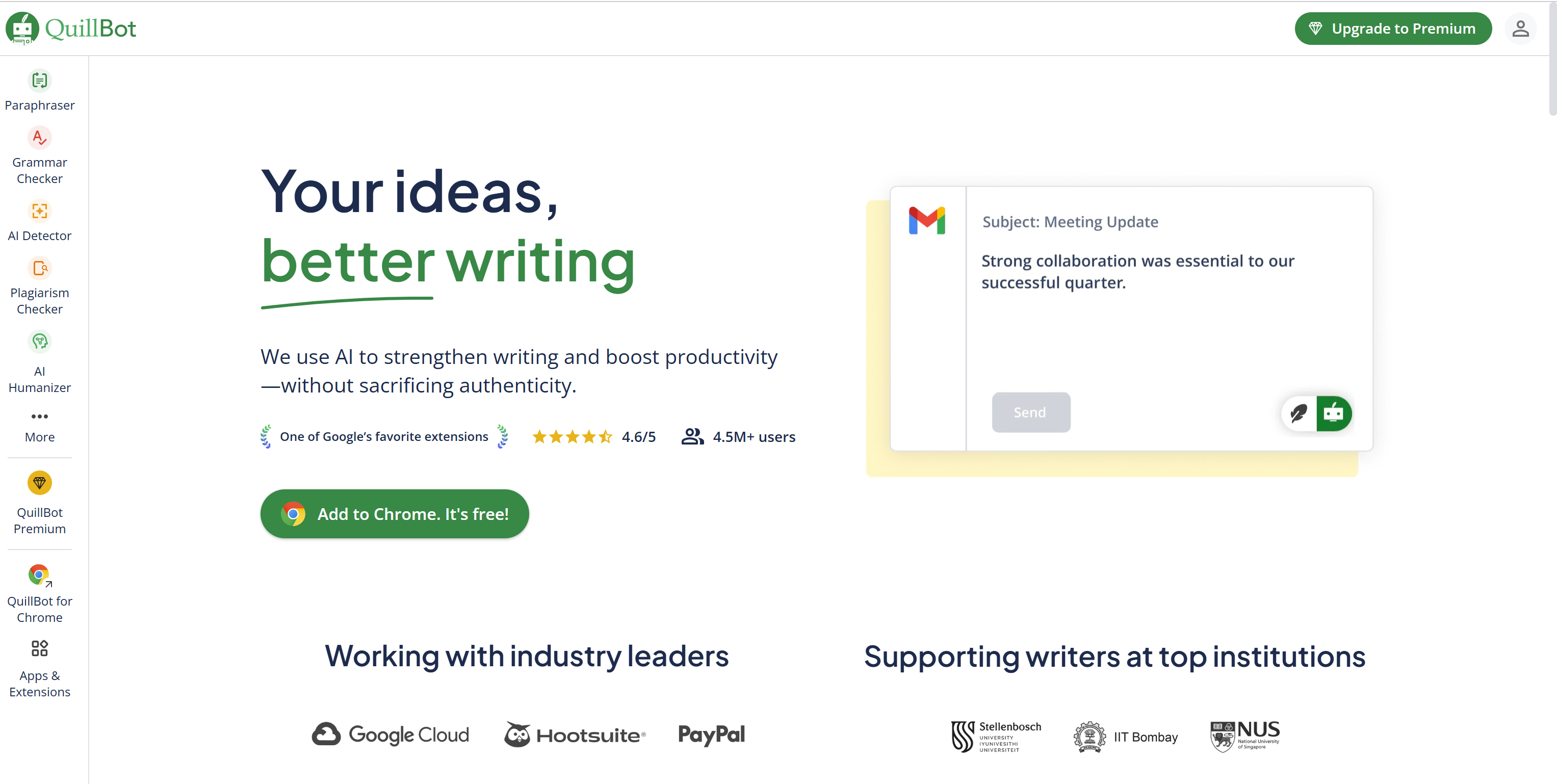
QuillBot Suite Review – Paraphraser, Co‑Writer & AI Translat
AI Copywriting Tools

Notion AI Review – Your All‑in‑One Workspace Writer & Idea
AI Copywriting Tools
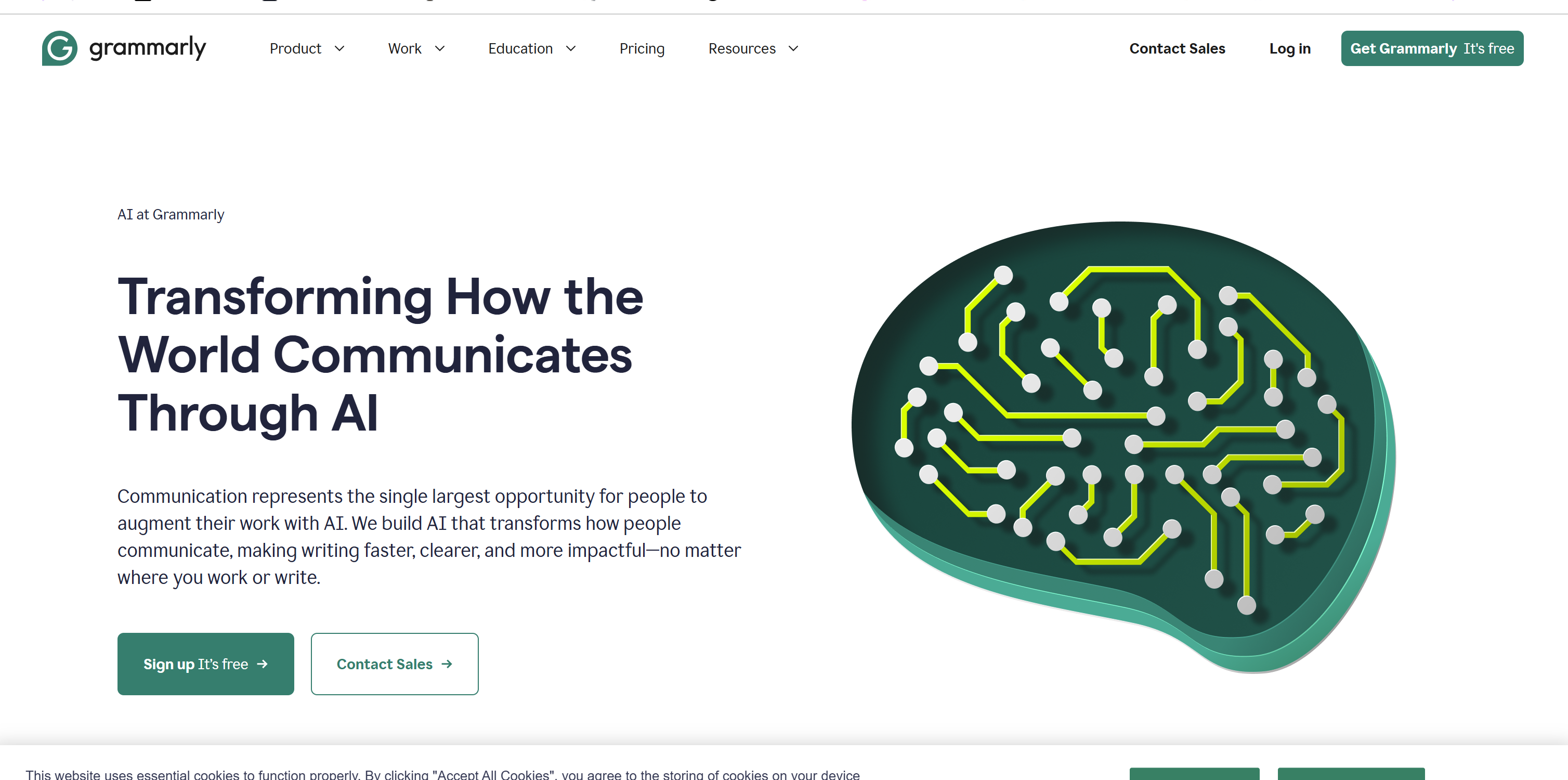
GrammarlyGO Review – AI Writing Assistant With Context‑Aware
AI Copywriting Tools
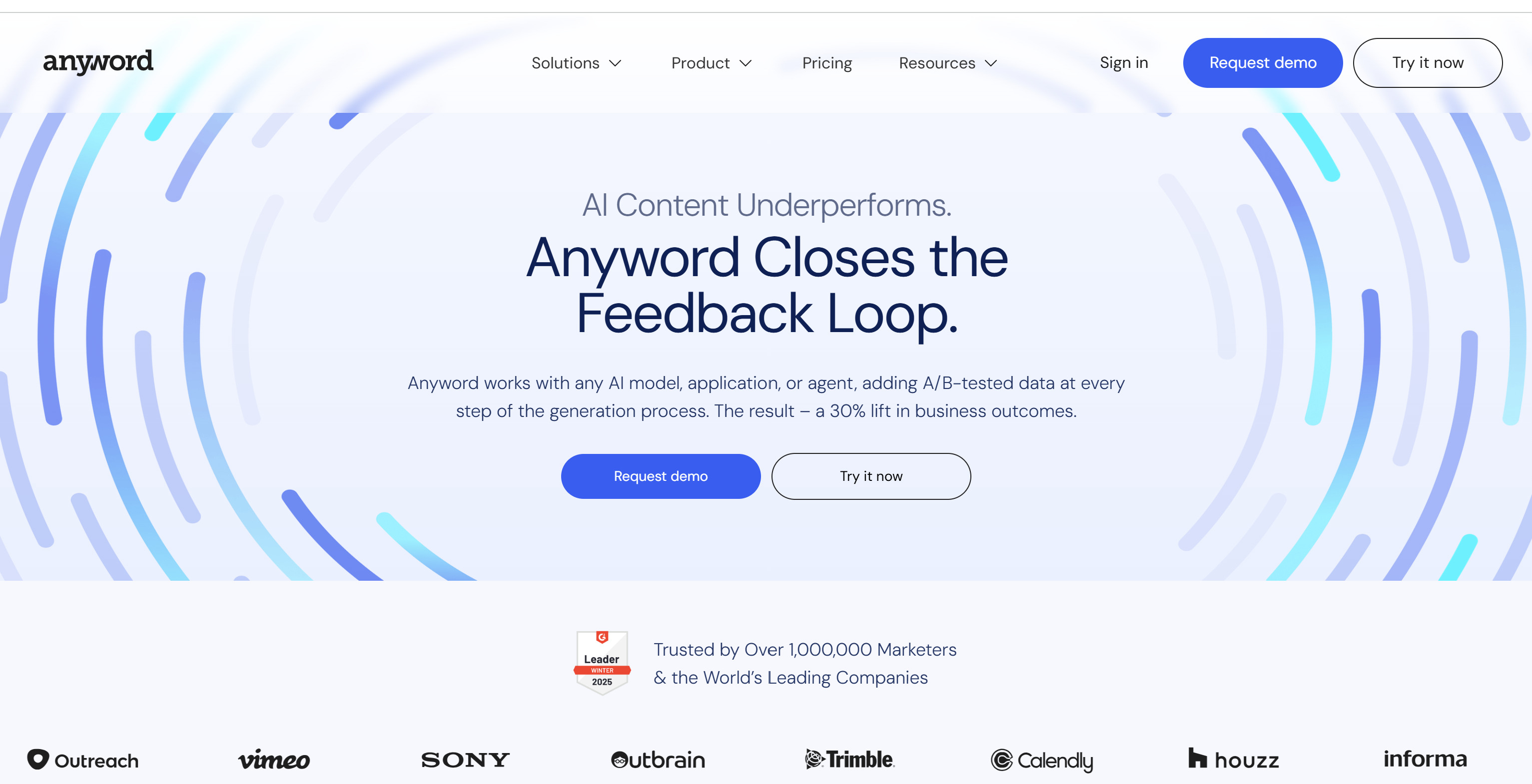
Anyword Review – Data‑Driven AI Editor & Predictive Copy Sco
AI Copywriting Tools